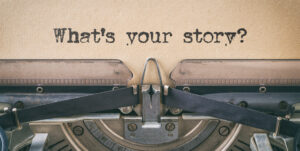The past few weeks we’ve looked at ways to streamline your stock photography so that you can get a jump on the New Year.
In case you missed it, here’s what we’ve covered so far:
You have what you need to submit photos to stock agencies… now what?
It’s time to get strategic…
Stock Streamlining, Step #4: Figure out what’s selling

Once you’ve started building up a portfolio of accepted images, you’ll want to keep an eye on what’s selling best so that you know what to shoot and submit moving forward.
Luckily, stock photo agencies have some fantastic tools available for contributors, which makes this pretty easy!
Here are a few of my favorite features and tracking tools you’ll find on the various sites:
(Note that you’ll need to be logged in as a contributor to see some of these things. Snap & Sell Photo Club members: See my 3-part video series on getting started on your member site for directions on signing up as a contributor to my four favorite agencies. Not a member, yet? Join us here!)
Shutterstock: I love the map on your contributor’s page that shows exactly where in the world your photos are selling. Shutterstock also has a great app that you can install on your phone to get notification when you make a sale.
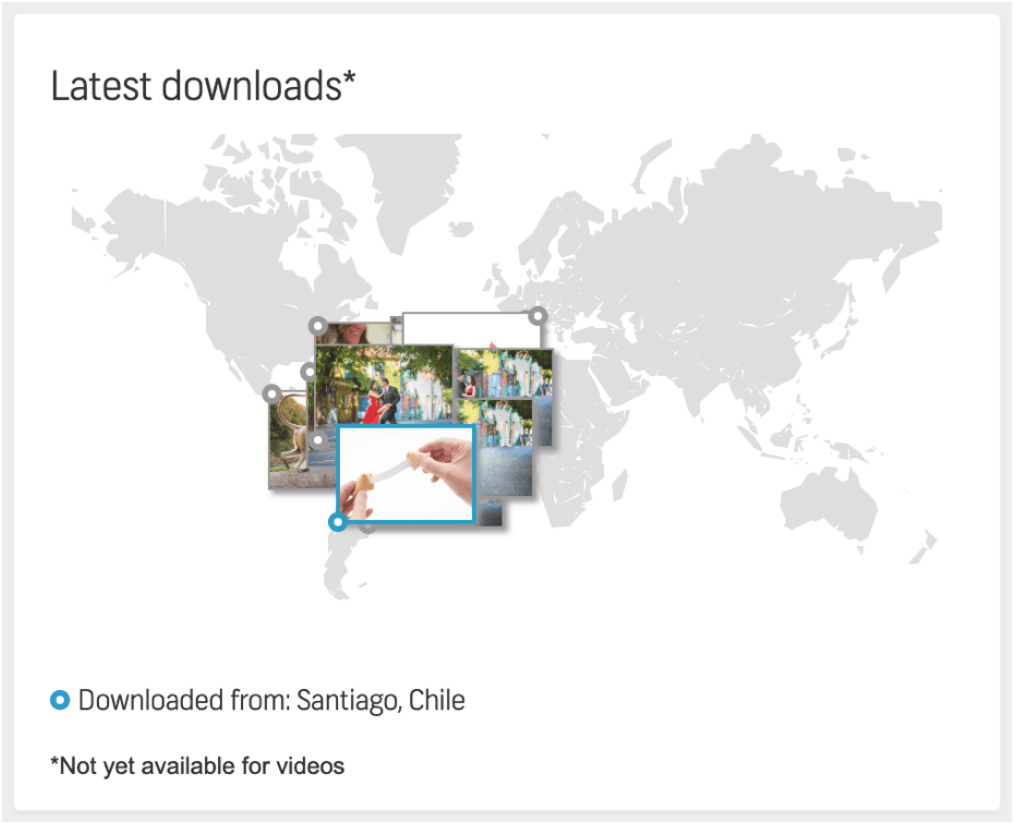
Alamy: It’s a great idea to follow Alamy’s “picture requests” blog to see what buyers are looking for. This will be helpful when deciding what to shoot for other agencies, too.
They’ve also come up with a new tool – aptly named “what should I shoot,” which allows you to see exactly what’s missing from their collection… what photo subjects they need more of… what’s trending, and more! (You will have to be logged-in to access it.)
Adobe Stock: You can use the sorting feature to determine which are your top images based on amount of sales or number of downloads. This is pretty standard across all the sites, but another great feature is their “Contributors of the Week” section. Each week Adobe compiles their top selling photographers, which makes it easy to browse through the portfolios that are currently doing well. This is a great place to go for ideas and inspiration!
iStock/Getty: Along with sales data, contributors also have access to Creative Briefs that editors have put together, highlighting key categories and specific content they are currently looking for.
Bigstock: Along with number of sales and downloads, you can also see the amount of views an image has gotten as well as the number of days a particular image has been online, making it easier to analyze what is (and isn’t) of interest to buyers.
Dreamstime: They have a nice feature showing what keywords the buyer searched for to find your image. This gives you a sense for what buyers are specifically searching for and also which keywords are driving your sales.
These are just a few of the highlights from various sites, but trust me, there’s a whole lot more to explore.
It’s well worth it to log in to your stock sites and check out your sales data while also getting familiar with all the tracking features available to you.
If you’re new to stock, or don’t have a lot of sales data to draw from yet, you can still get loads of helpful information by spending time on your stock sites.
Most stock photo agencies compile helpful lists of particular subjects that are currently in demand, trending keyword searches, curated collections, and recent best-sellers. These insights are invaluable!
All of this will help you gain a much better understanding of the types of photos that are likely to sell and where you should put your energy.
This is how savvy stock photographers build a strong portfolio that will bring in the most sales possible!